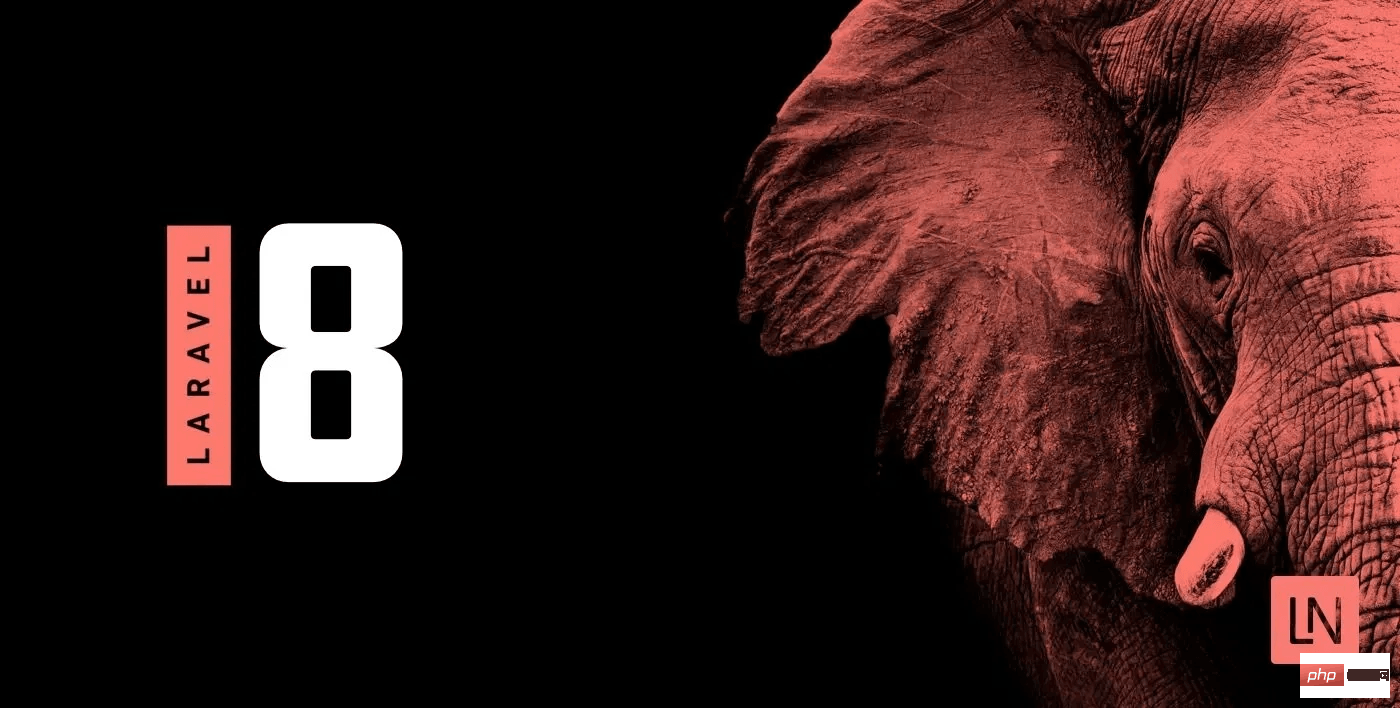一、基本路由
use Illuminate\Support\Facades\Route;
Route::get('foo', function() {
return "Hello World";
});所有路由文件都位于routes目录下,这些文件由App\Providers\RouteServiceProvider服务自动加载。
routes/web.php 定义web界面的路由。分配给web中间件,提供 会话状态和CSRF保护功能
routes/api.php 都是无状态的,分配了api中间件组, 该文件中的路由通过RouteServiceProvider被嵌套到一个路由组中,在这个路由组中,会自动添加URL前缀/api 到此文件中的每个路由,这样你就无需再手动添加了。
use App\Http\Controllers\UserController;
Route::get('/user', [UserController::class, 'index']); //访问 http://your-app.dev/user路由器允许你注册能响应任何HTTP请求的路由
Route::get($uri, $callback);
Route::post($uri, $callbaak);
Route::put($uri, $callback);
Route::patch($uri, $callback);
Route::delete($uri, $callback);
Route::options($uri, $callback);响应多个HTTP请求的路由
Route::match(['get','post'], '/', function(){
//
});
//响应所有请求
Route::any('/', function() {
//
})如下,你可以在路由的回调方法中使用类型提示,用来获取路由所需的任何依存关系。声明的依赖项将由Laravel服务容器自动解析并注入到回调中。use Illuminate\Support\Http\Request;
Route::get('/users', function(Request $request){
//....
});CSRF保护,指向web路由文件中定义的POST、PUT或DELETE路由的任何HTML表单都应该包含一个CSRF令牌字段,否则这个请求会被拒绝
<form method="POST" action="/profile">
@csrf
...
</form>如果要重定向到另一个URI路由,可以使用Route::redirect
Route::redirect('/here', '/there', 302); //第三个参数可不填 默认返回状态码302
Route::permanentRedirect('/here', '/there'); //默认返回301如果你的路由只需要返回一个视图,可以使用Route::view方法。
Route::view('/welcome', 'welcome');
Route::view('/welcome', 'welcome', ['name'=>'Taylor']);
@1 必填 视图名称URI
@2 必填 渲染视图名称
@3 可选 传参数组二、 路由参数
有时需要在路由中捕获一些URL片段。
Route::get('user/{id}', function($id) {
return 'User '. $id;
});
Route::get('posts/{post}/comments/{comment}', function($postId,$commentId) {
});路由的参数通常会放在{}内,并且参数名只能为字母,同时路由参数不能包含-符号,路由参数会按顺序依次被注入到路由回调或者控制器中,而不受回调或者控制器的参数名称的影响.
你可能需要指定一个路由参数,但你希望这个参数是可选的。你可以在参数后面加上?标记来实现,
Route::get("user/{name?}", function($name=null) {
return $name;
});
Route::get('user/{name?}", function($name="John") {
return $name;
});使用路由实例上的where方法约束路由参数的格式。where方法接受参数名称和定义参数应如何约束的正则表达式
Route::get('user/{name}', function($name) {
})->where('name','[A-Za-z]+');
Route::get('user/{id}', function($id) {
})->where('id','[0-9]+');如果你希望某个路由参数都遵循同一个正则表达式的约束,就使用pattern方法在RouteServiceProvider的boot方法中定义
public function boot()
{
Route::pattern('id', '[0-9]+');
parent::boot();
}一旦定义好,便会自动应用这些规则到所有使用该参数名称的路由上
路由组件允许除/之外的所有字符。你必须使用where条件正则表达式显式地允许/成为点位符的一部分
Route::get('search/{search}', function($search) {
return $search;
})->where('search', '.*');
例如请求 /search/abc/cde $search= abc/cdeRoute::get('user/profile',function(){
//
})->name('profile');->name(‘xxx’) 为路由命名
为路由指定了名称后,就可以使用全局辅助函数route来生成链接或重定向到该路由
//生成URL..
$url = route('profile');
//生成重定向
return redirect()->route('profile');Route::get('user/{id}/profile', function($id) {
})->name('profile');
$url = route('profile', ['id'=>1]);如果在数组中传递额外的参数,这些值将自动添加到生成的URL的查询字符串中
Route::get('user/{id}/profile', function($id) {
})->name('profile');
$url = route('profile', ['id'=>1, 'photos'=>'yes']);
// /usr/1/profile?photos=yes检查当前路由: 如果你想判断当前请求是否指向了某个命名过的路由,可以调用路由实例上的named方法。
/**
* 处理一个请求。
*
* @param \Illuminate\Http\Request $request
* @param \Closure $next
* @return mixed
*/
public function handle($request, Closure $next)
{
if ($request->route()->named('profile')) {
//
}
return $next($request);
}把中间件分配给路由组内所有路由,在定义组之前使用middleware方法。
Route::middleware(['first', 'second'])->group(function () {
Route::get('/', function () {
// Uses first & second middleware...
});
Route::get('/user/profile', function () {
// Uses first & second middleware...
});
});prefix方法可以用给定的URI为组中每个路由做前缀
Route::prefix('admin')->group(function () {
Route::get('/users', function () {
// Matches The "/admin/users" URL
});
});name方法可以用给定字符串作为组中每个路由名的前缀
Route::name('admin.')->group(function () {
Route::get('/users', function () {
// Route assigned name "admin.users"...
})->name('users');
});Laravel自动解析在路由或控制器中定义的Eloquent模型,这些模型的类型暗示变量名称与路由段名称相匹配
use App\Models\User;
Route::get('/users/{user}', function (User $user) {
return $user->email;
});由于 $user 变量的类型暗示与 App\Models\user Eloquent 模型一样,且变量名与 {user} 的 URI 片段相匹配,Laravel 会自动注入与请求 URI 中对应值 ID 匹配的模型实例。 如果在数据库中没有找到匹配的模型实例,则会自动生成一个 404HTTP 响应。
通常,如果没有找到隐式绑定模型,将生成 404 HTTP 响应。但是,你可以在定义路由时调用 missing 的方法来定制此行为。missing 的方法接受一个闭包,如果无法找到隐式绑定的模型,该闭包将被调用:
use App\Http\Controllers\LocationsController;
use Illuminate\Http\Request;
use Illuminate\Support\Facades\Redirect;
Route::get('/locations/{location:slug}', [LocationsController::class, 'show'])
->name('locations.view')
->missing(function (Request $request) {
return Redirect::route('locations.index');
});显式绑定路由参数与模型, 在RouteServiceProvider::boot()中定义
use App\Models\User;
use Illuminate\Support\Facades\Route;
/**
* 定义你的路由模型绑定,模式过滤等等。
*
* @return void
*/
public function boot()
{
Route::model('user', User::class);
// ...
}
在routes\web.php中
use App\Models\User;
Route::get('/users/{user}', function (User $user) {
//
});由于我们已将所有 {user} 参数绑定到 App\Models\User 模型,该类的实例将被注入到路由中。 因此,例如,对 users/1 的请求将从 ID 为 1 的数据库中注入 User 实例。如果在数据库中没有找到匹配的模型实例,则会自动生成一个 404 HTTP 响应。
路由缓存
php artisan route:cache; //生成缓存
php artisan route:clear; //清除缓存