在更换apt软件源的基础上,执行apt-get update. 出现如下图报错。
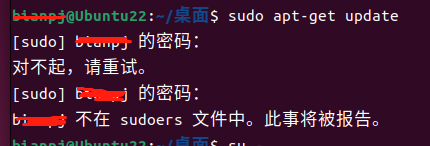
我们编辑 /etc/sudoers配置文件,添加指定的用户,使其有sudo的权限。
su -
chmod u+w /etc/sudoers
vim /etc/sudoers找到root ALL=(ALL:ALL)ALL语句以下添加一行
您的用户名 ALL=(ALL:ALL)ALL
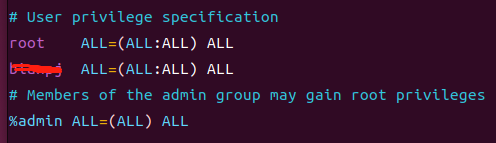
保存退出
我们再次执行sudo apt-get update。发现不报错了
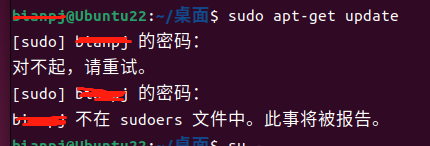
在更换apt软件源的基础上,执行apt-get update. 出现如下图报错。
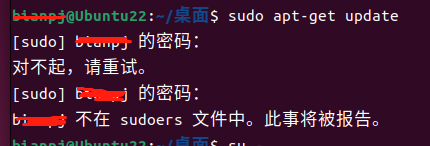
我们编辑 /etc/sudoers配置文件,添加指定的用户,使其有sudo的权限。
su -
chmod u+w /etc/sudoers
vim /etc/sudoers找到root ALL=(ALL:ALL)ALL语句以下添加一行
您的用户名 ALL=(ALL:ALL)ALL
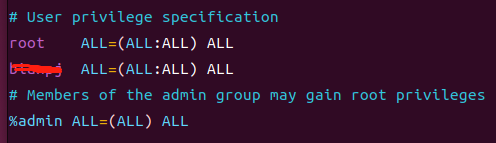
保存退出
我们再次执行sudo apt-get update。发现不报错了